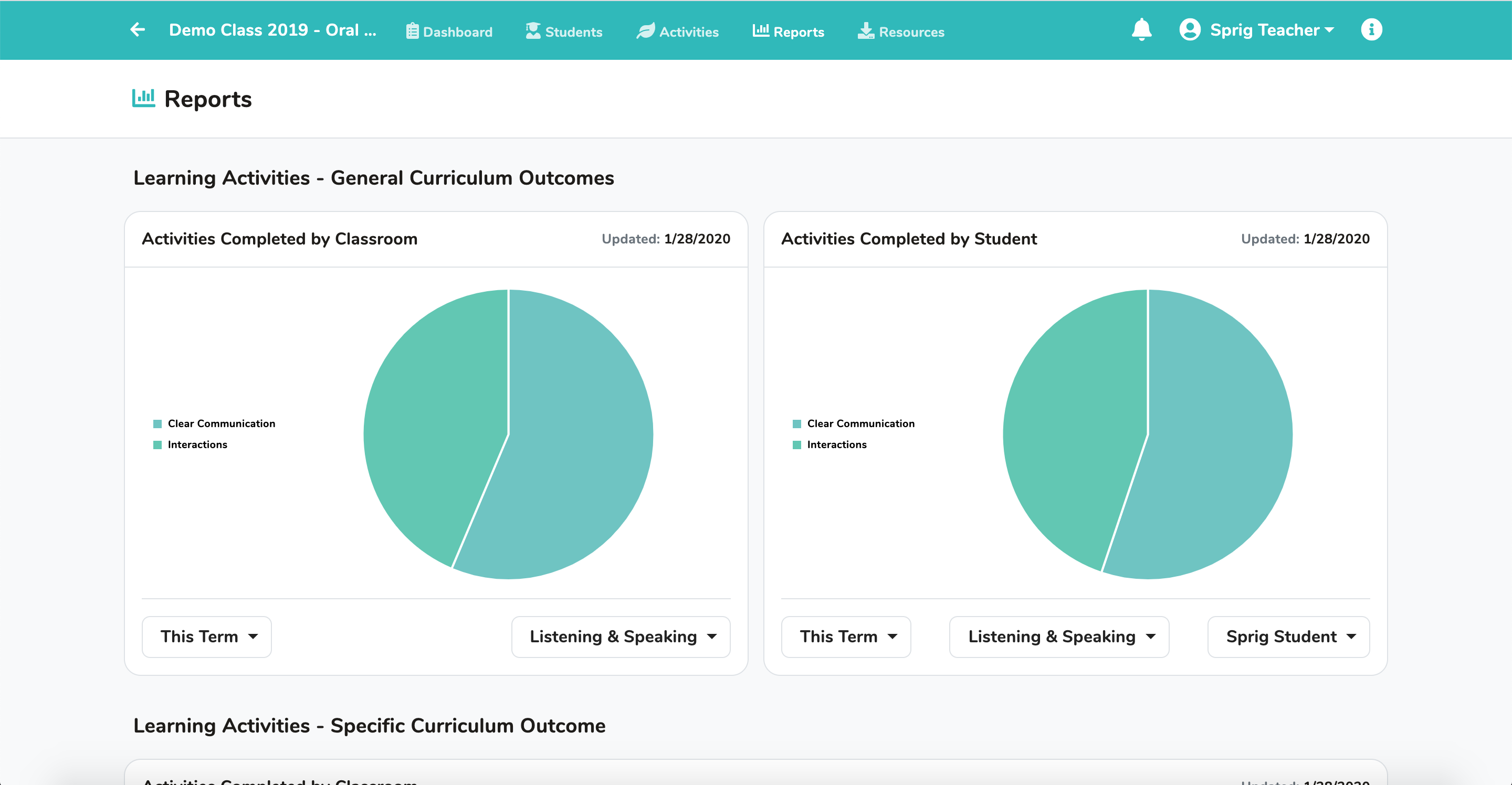To view your students’ results follow these steps:
Go to www.spriglearning.com/app and sign into your Teacher portal.
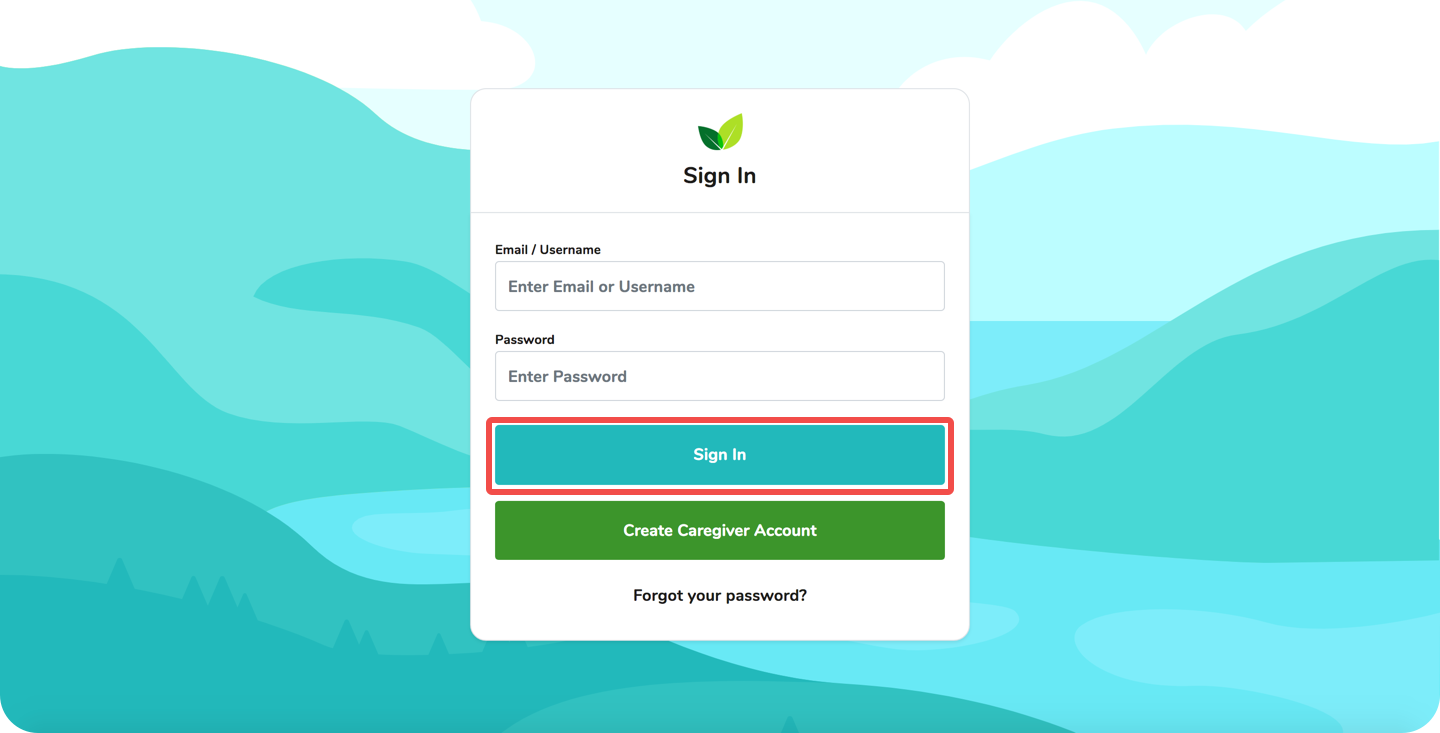
Select a classroom to begin viewing your students’ results. You can do this by selecting “View Classroom” on the classroom card.
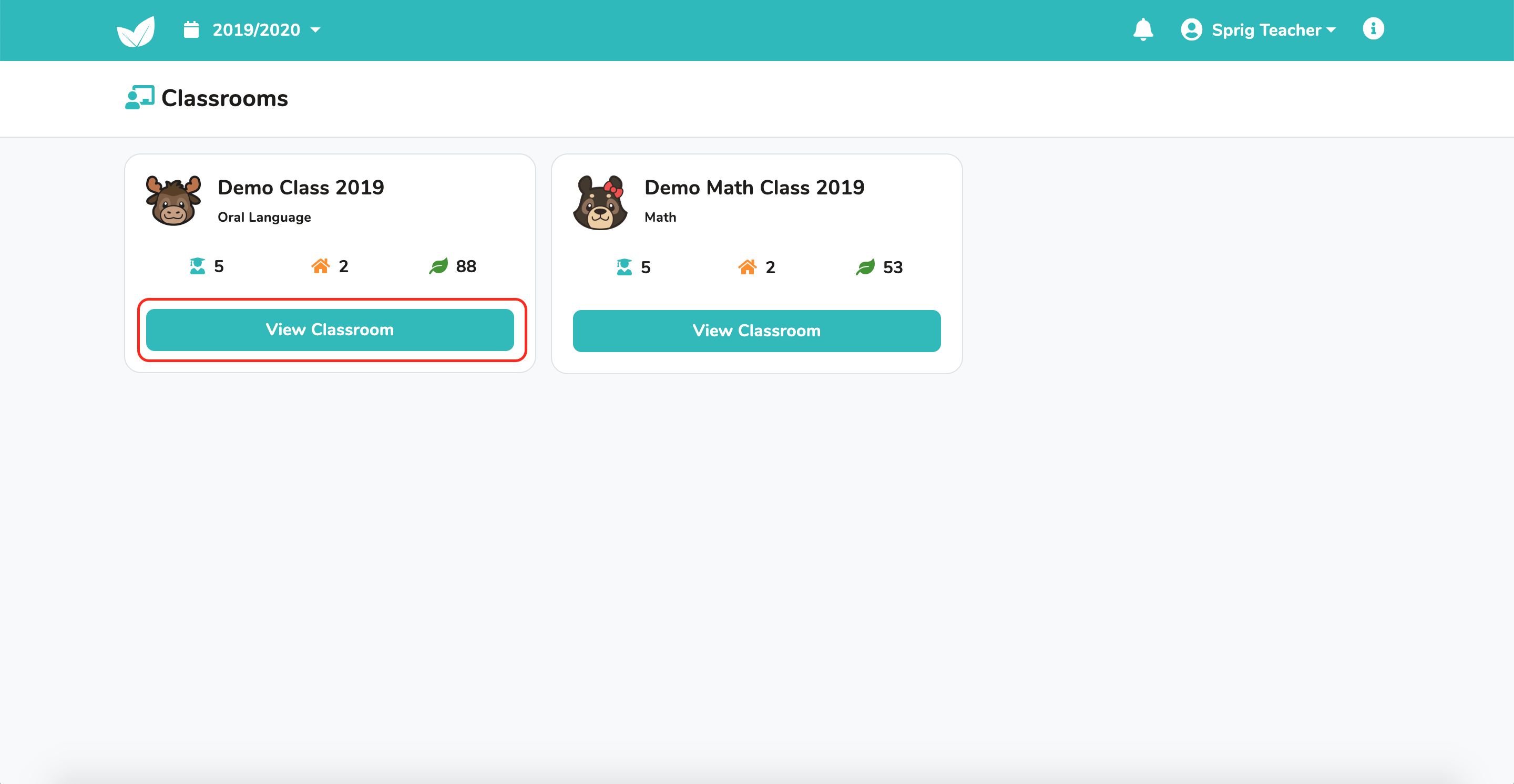
From the “Students” page, select “Results” on any the student cards to access their assessment results and select “Progress” to view their progress in the program. If the student has completed their assessment you’ll be able to view their results.
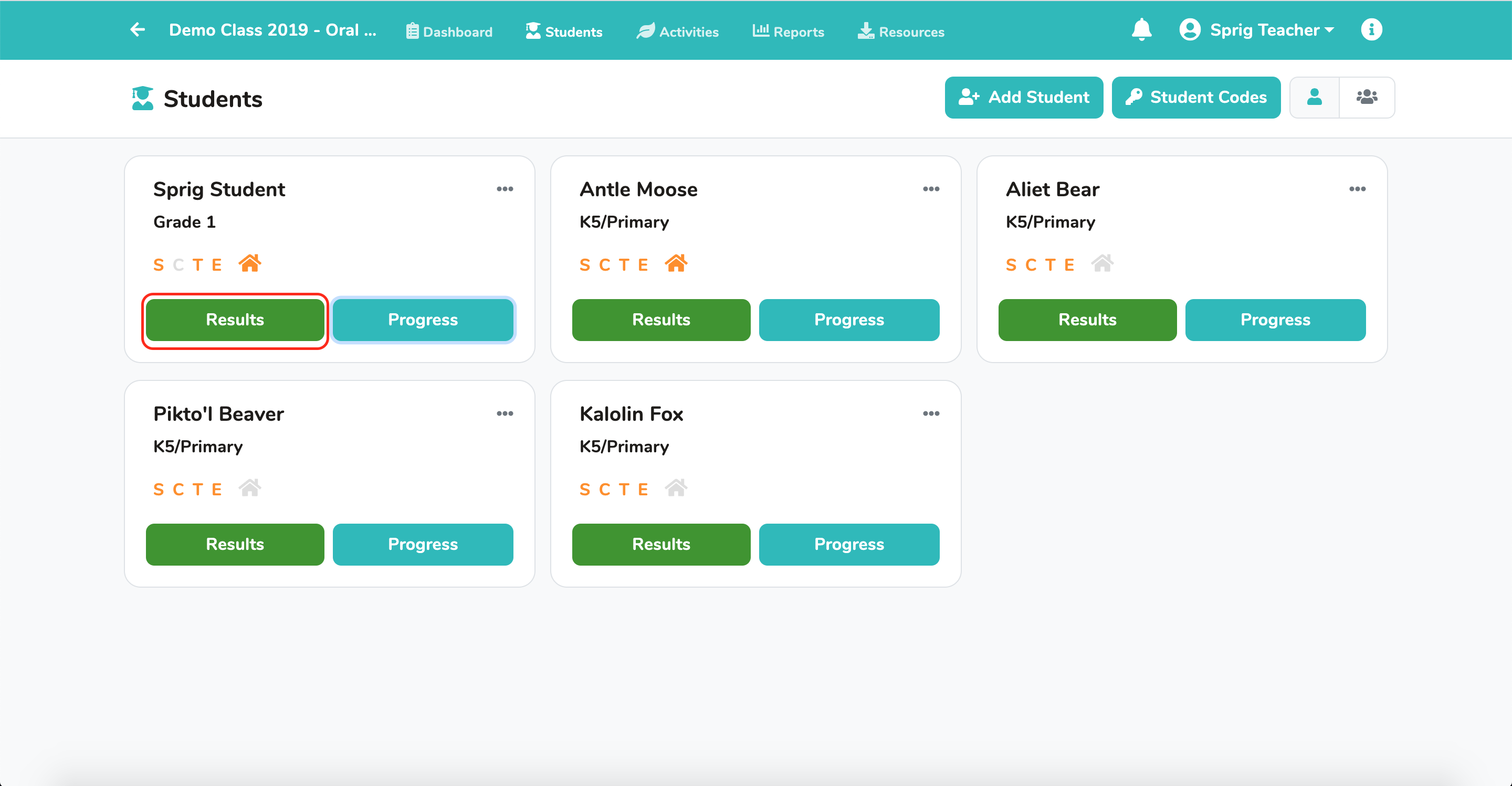
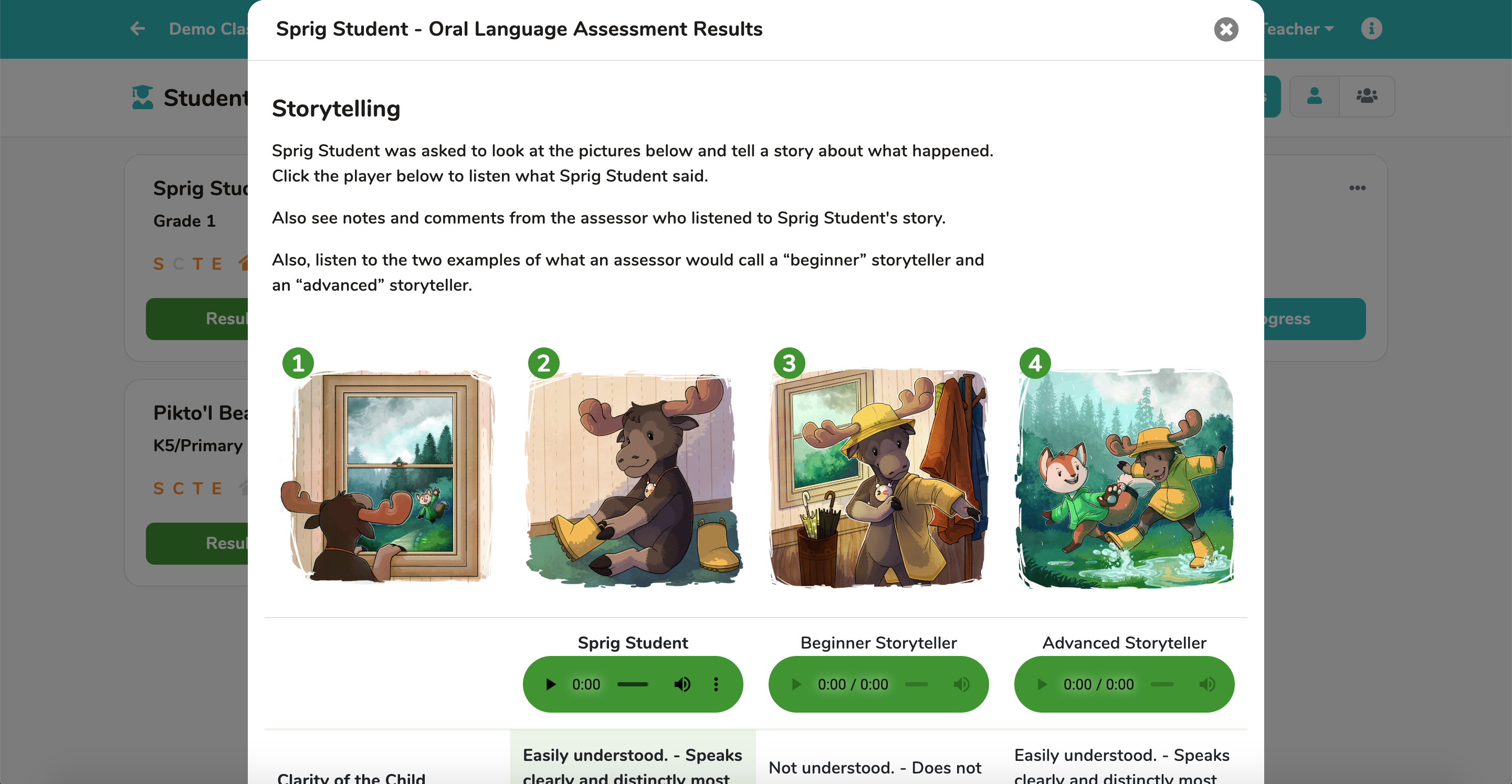
You can view additional results by going to the “Reports” page where you’ll find individual and classroom reports.