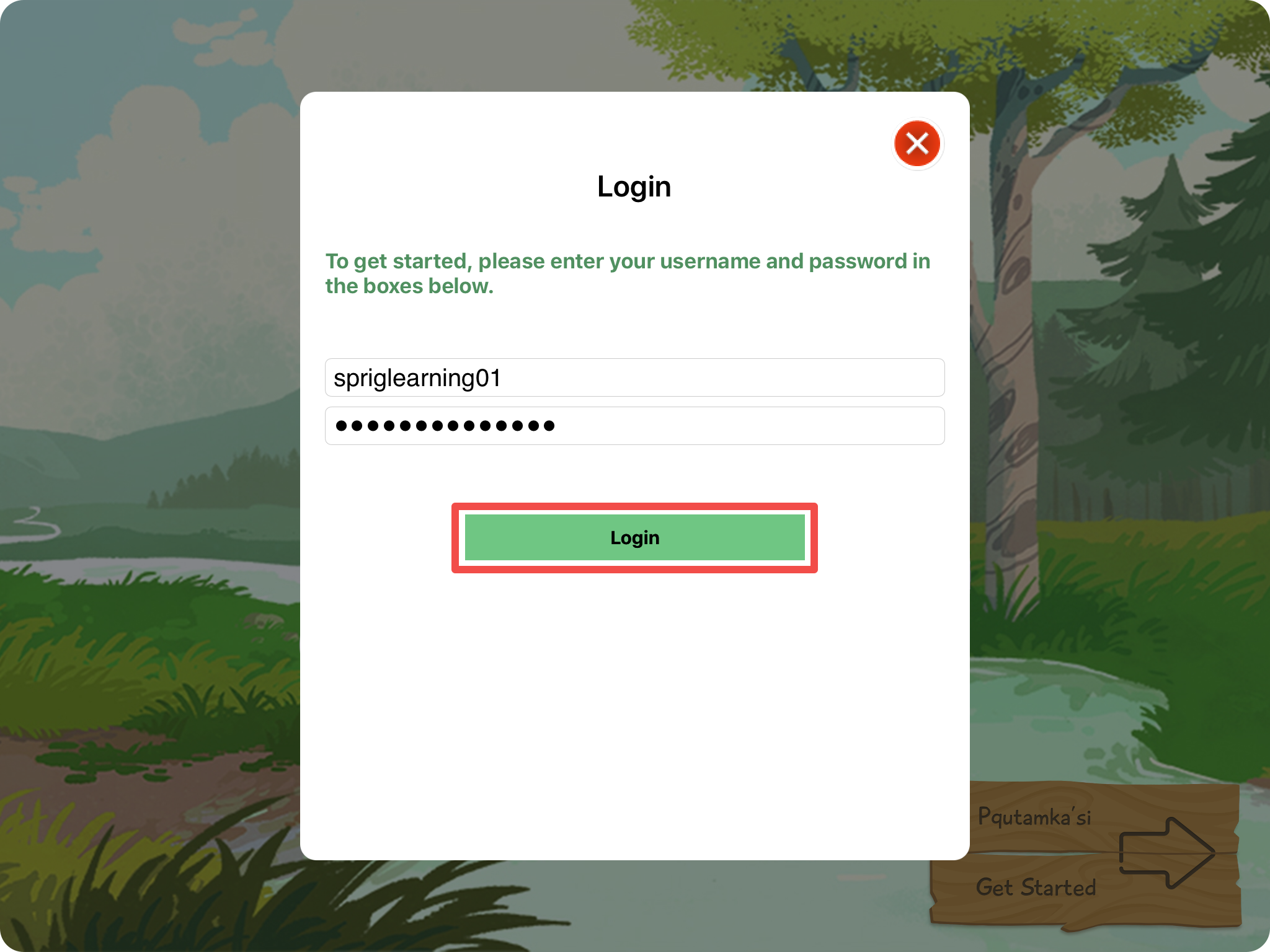To login to the assessment app, please follow these steps:
Find and open the app on your iPad.

Select ‘Get Started’ in the bottom right corner of the screen.
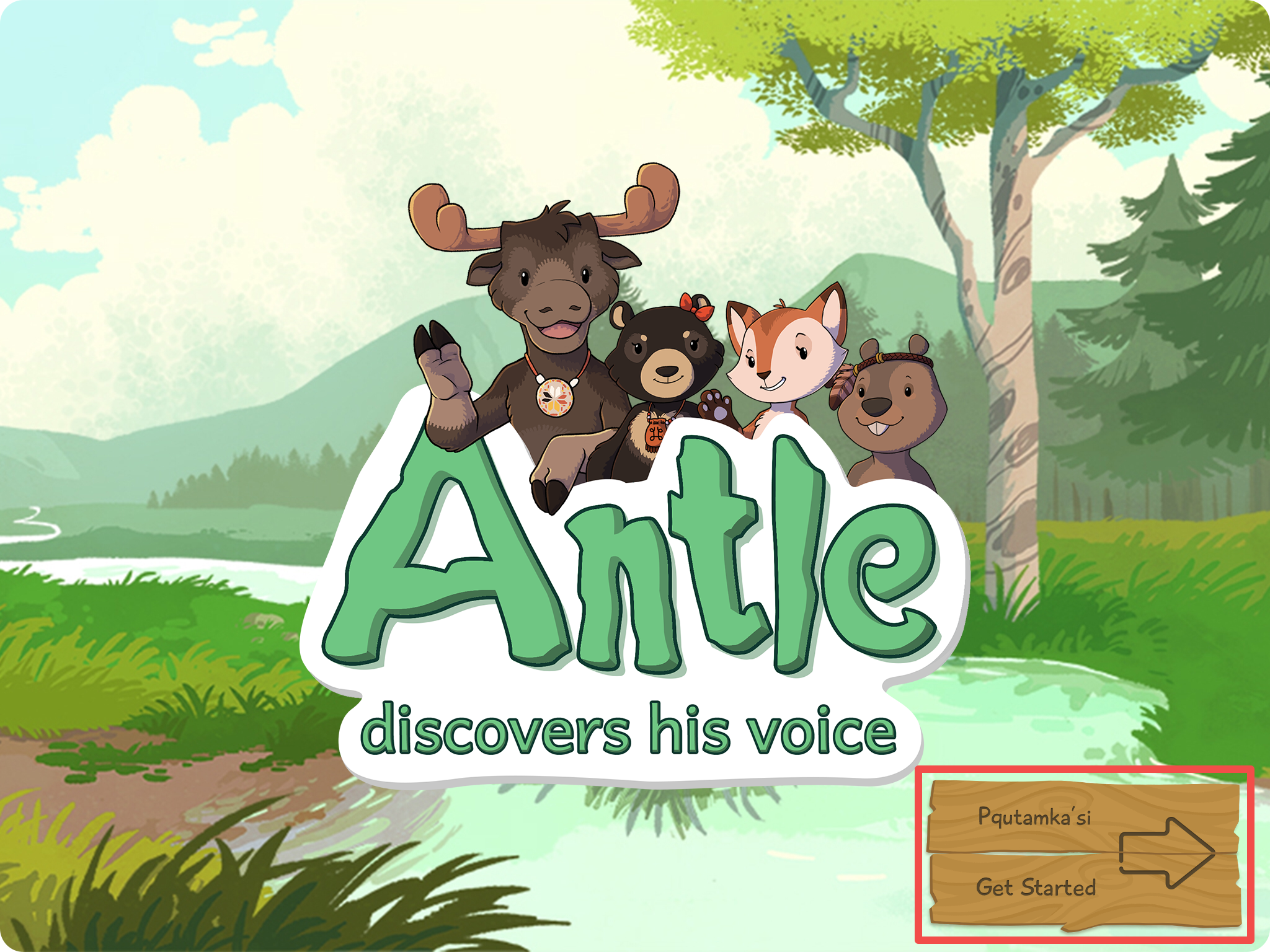
Type in your username and password in their respective boxes. In most cases, your username is your firstname+lastname+01 (i.e janesmith01). You cannot use your email address as your username.
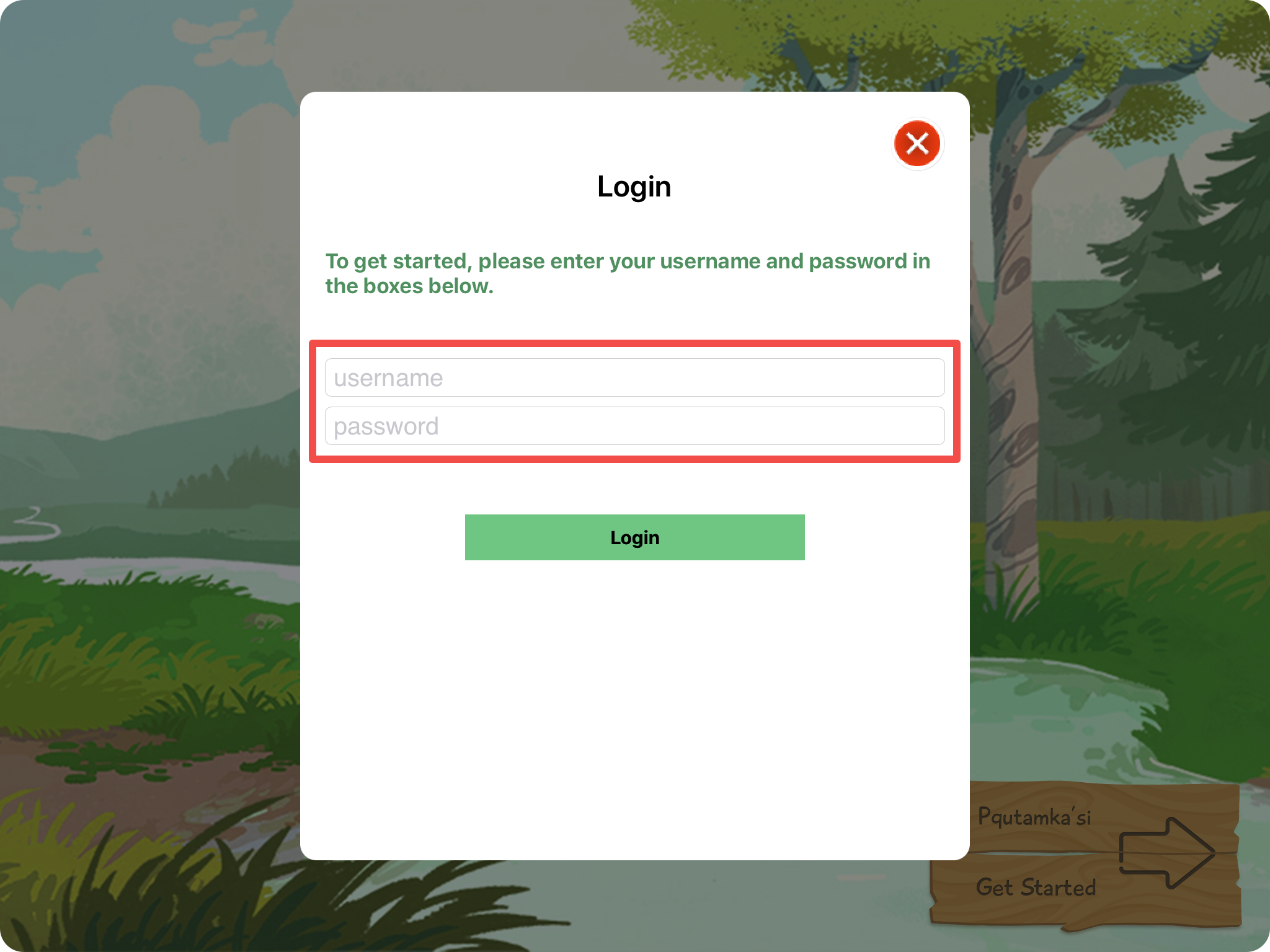
Once you’ve typed in your username and password into their respective boxes, select ‘Login’.