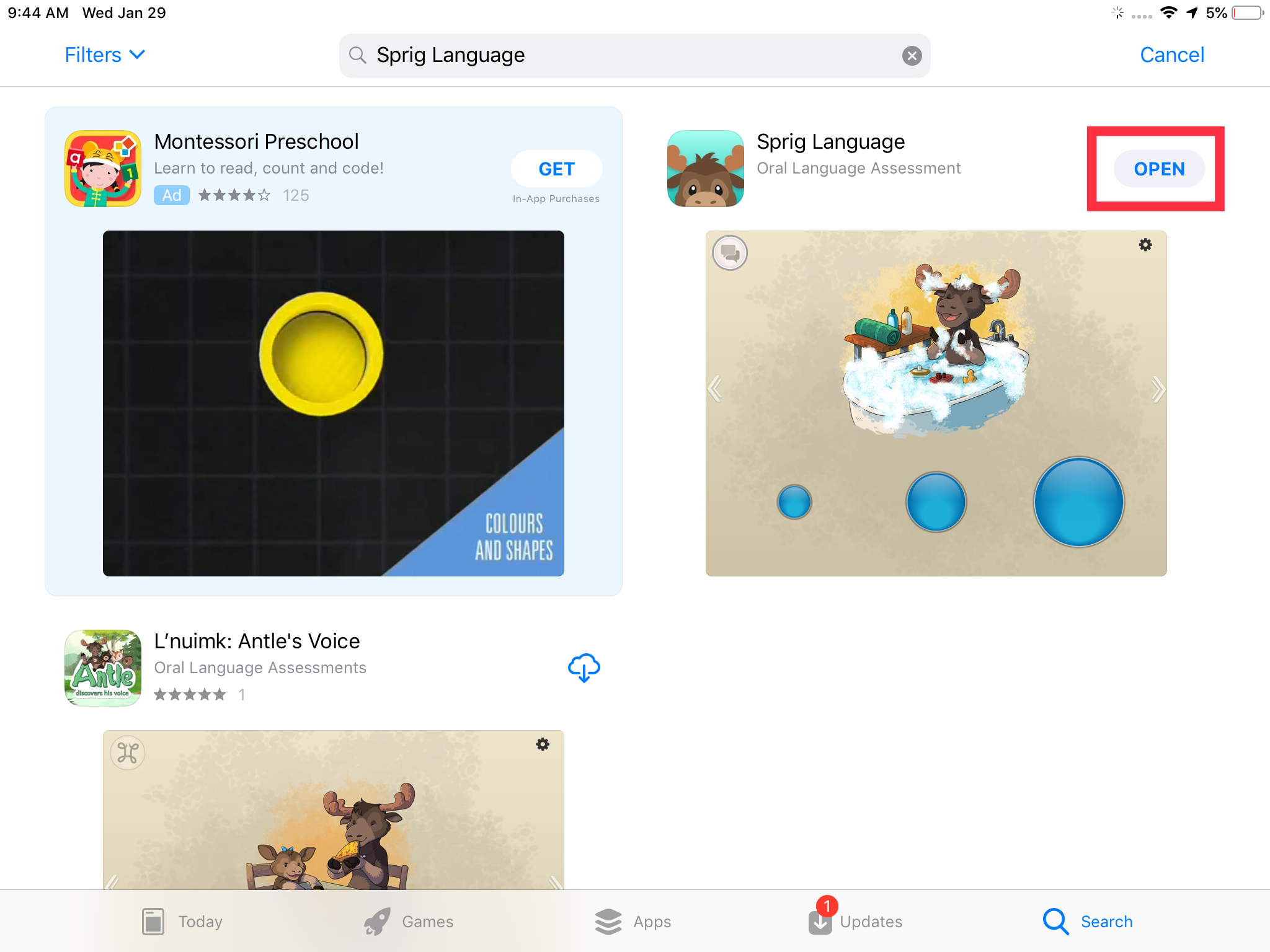Before performing any kind of survey, you need to download/update the Sprig Language assessment app on your iPad device. If you have the old app installed, you may have to delete it.
Learn how to delete the old assessment app.
Follow these instructions to download the new app:
1. Visit the app store on your iPad device

2. Select ‘Search’

3. Select the ‘Search’ bar

4. Search ‘Sprig Language’
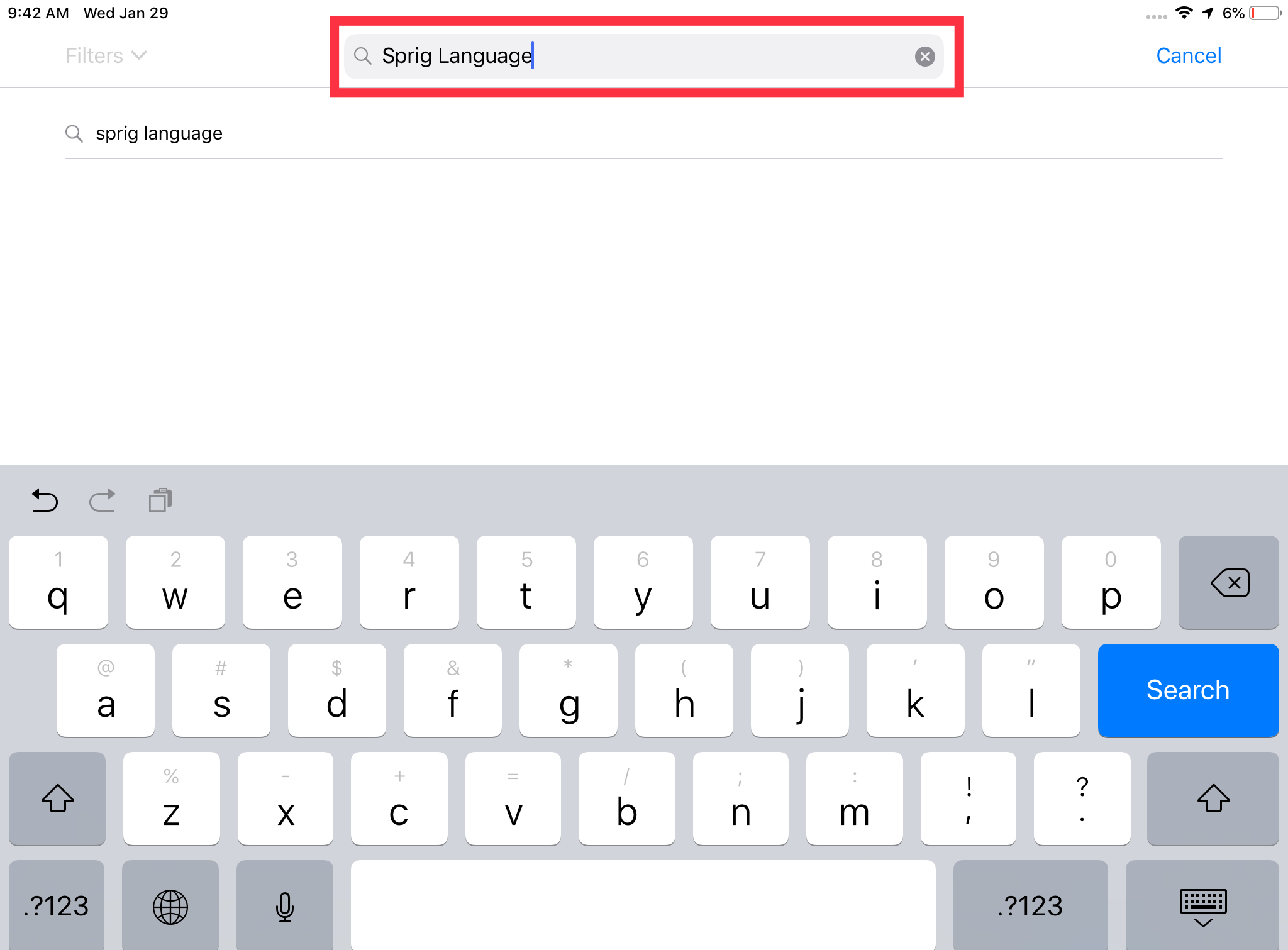
5. Select ‘GET’ to begin downloading the app.
6. ‘GET’ will change to the icon highlighted in the red box below.
7. The app is called, ‘Sprig Language’. This is the only app you will need to perform your surveys.
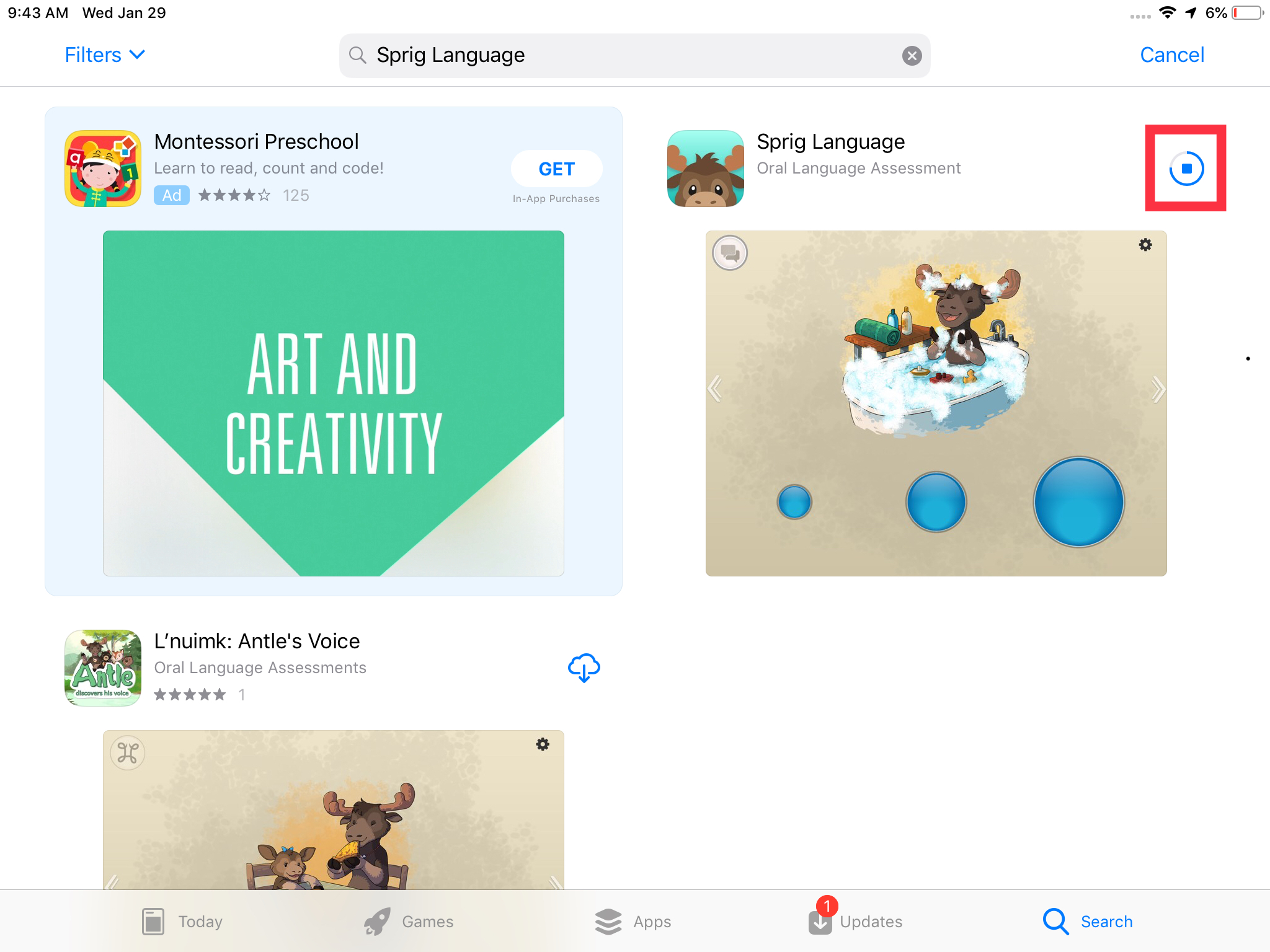
8. Once the app has installed, select ‘OPEN’ to open the app. (Alternatively, you can find and open the app on your home screen.)
9. Login using the same credentials you use to access the web portal (make sure you are connected to Wi-Fi to login)